Viewing Patient Communications
If you need to review any of the communications that have been sent by a service to the patient, this can be done by;
Navigate to the Patient Record on the Portal.
Select Communications.
All available communications sent to the patient will appear.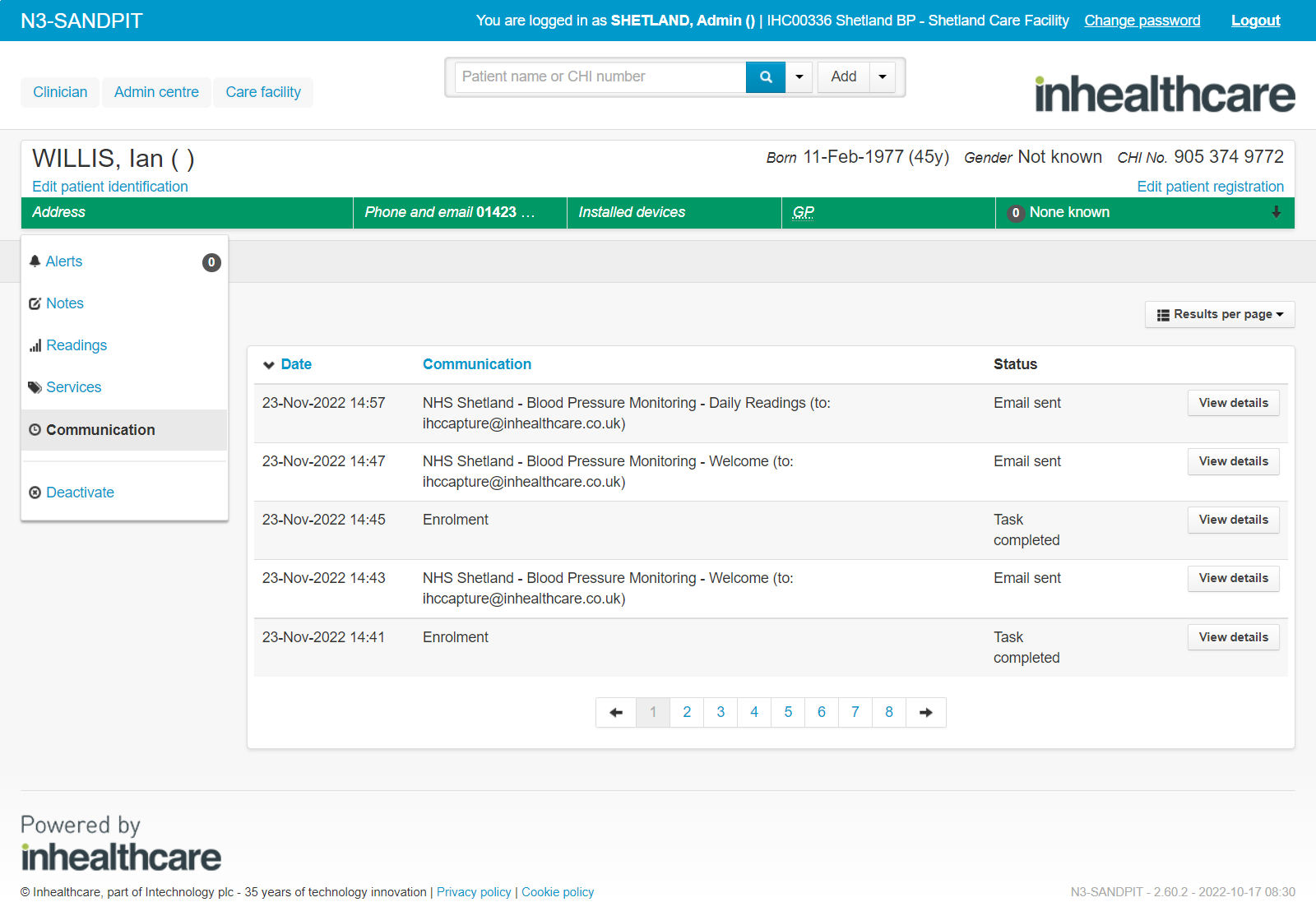
Click View details to see a copy of the communication sent.
When viewing a communication, some can be sent again by clicking Resend.
You will be prompted to confirm the contact details, and the contents of the message for the patient are correct by clicking Resend again.