Patient Enrolment
WARNING
To enrol a patient onto the service you must be logged into the Administrator Team.
Once logged in go to their patient record and choose the Services tab on the left hand side.
Once there select View Service on the FSD service tile:
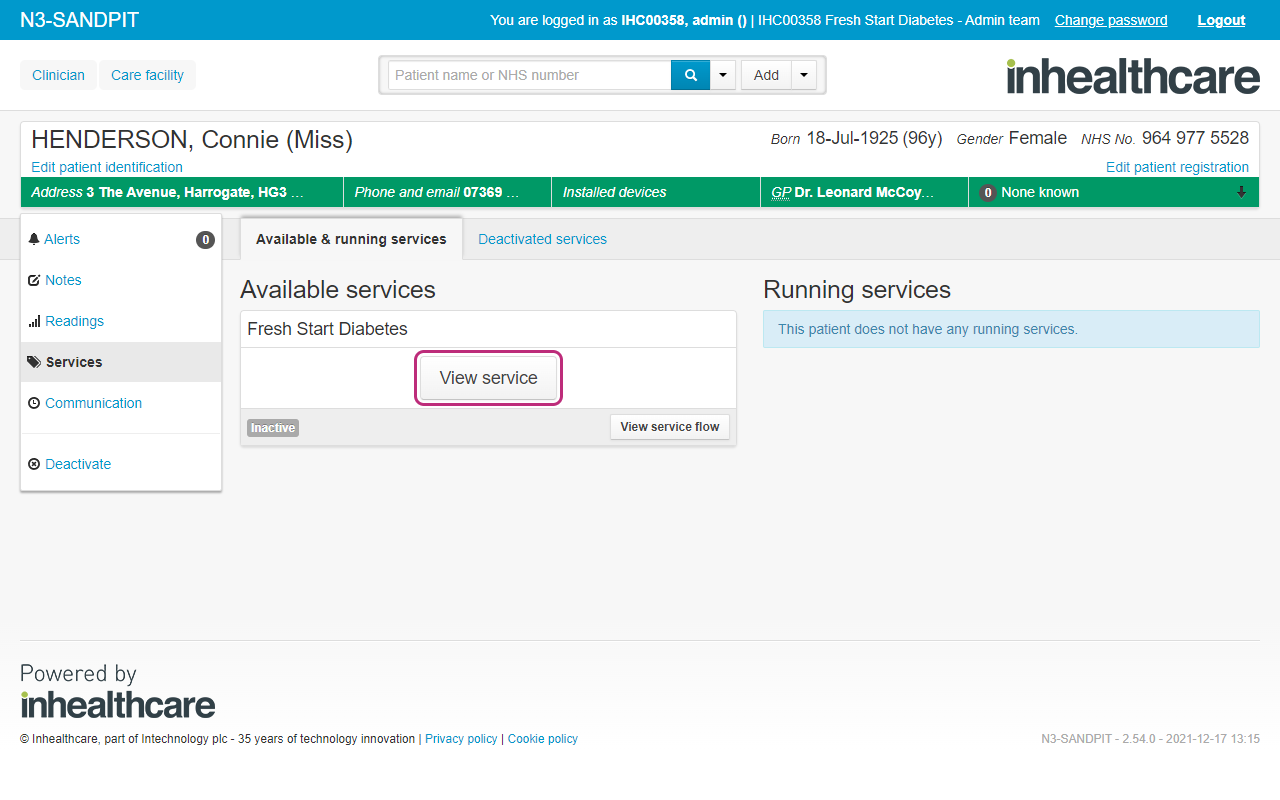
- Make sure you're on the correct service/task and then select Start service:

- The Setup screen will open, showing a grey Enrol patient task. Click Process task
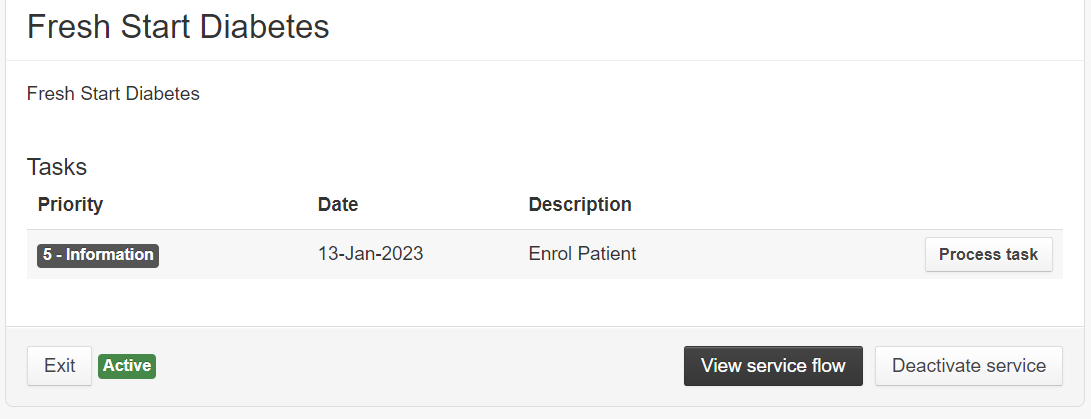
- Select the drop down next to the Clinician Team field, select the correct Clinician Team and then select Next:
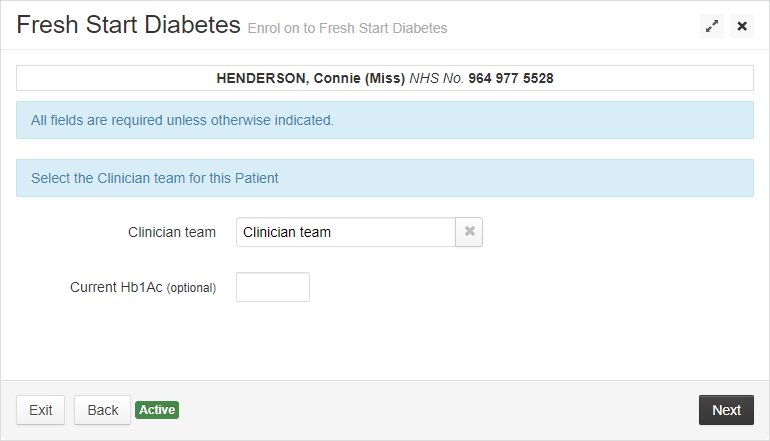
- On the Final Screen you can select Finish and then Exit to complete the process:
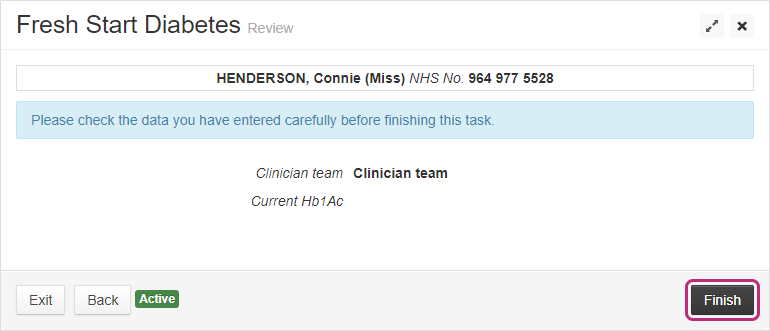
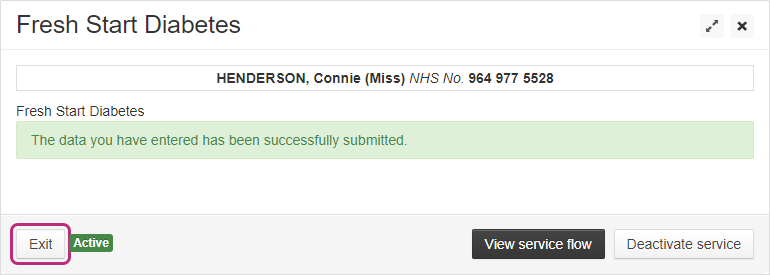
At this point switch to the Facilitator Team!