Patient Equipment / Inventory Management
Switch to the Inventory Coordinator team
The Inventory Coordinator team has two tasks:
Marking Equipment as Ready for collection
- To mark equipment as ready for collection, log onto the Inventory Coordinator team and either open the Service Details Screen or select Actions on the patient's FSD Dashboard entry:
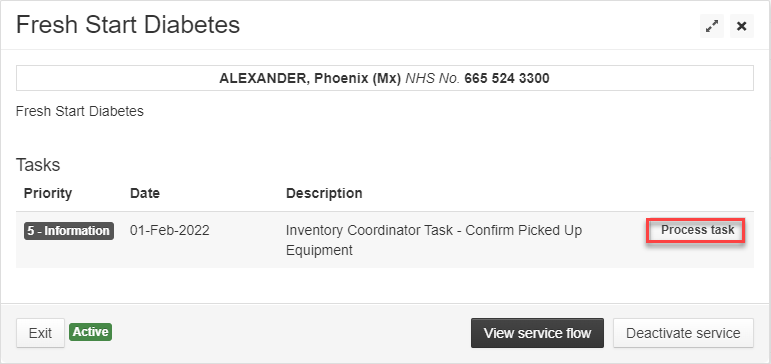
- Check the checkbox to mark the equipment as ready to collect and select Next:
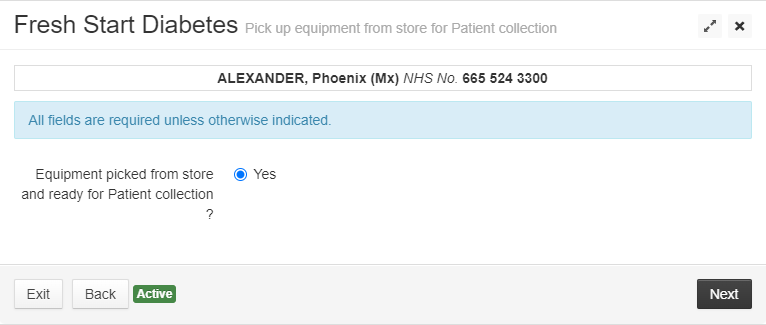
- Review and complete the task.
Equipment Collected
- Once the equipment has been collected you can process the second Inventory task:
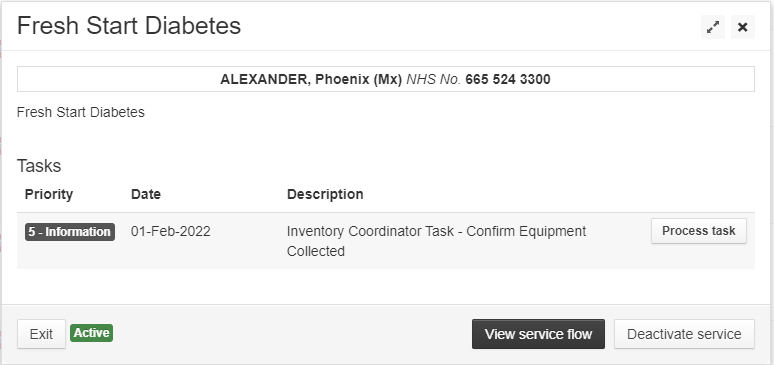
- Mark the inventory as collected and enter the serial number and any other notes into the area provided:
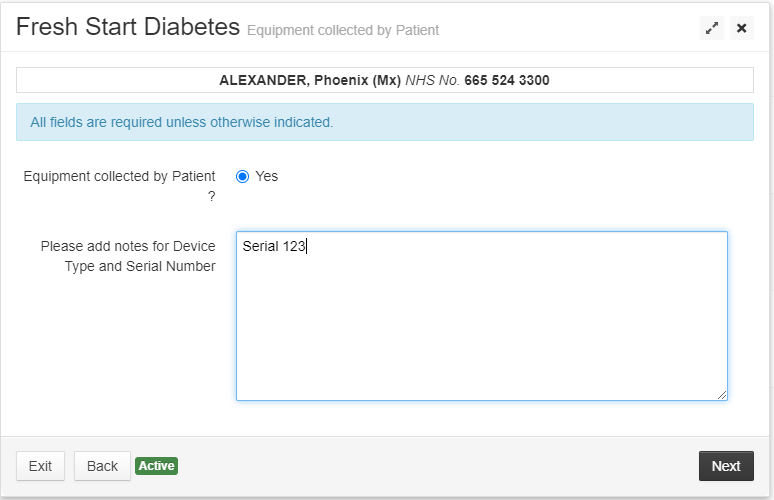
- Review and complete the task.