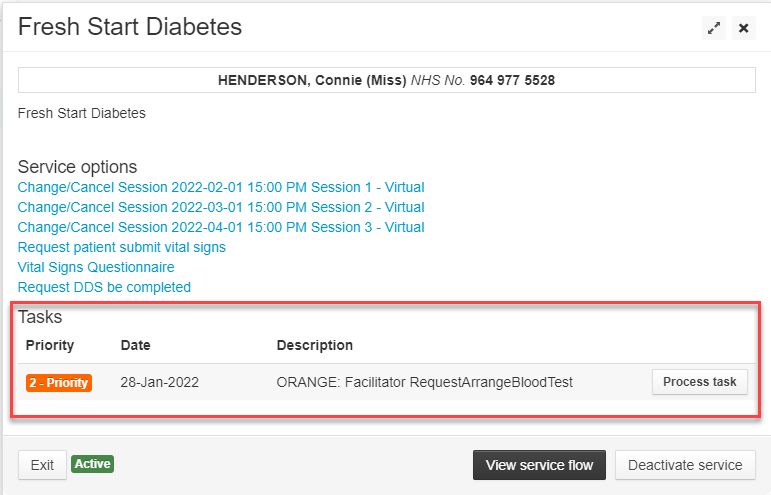Patient Enrolment - Email and SMS
The pathways for Email and SMS are identical, the only difference being that they will receive their communications by Email, on the Email pathway, and via SMS on the SMS Pathway. Where the user guide uses the term 'communication' it means a message that has been sent either by Email or SMS depending on the pathway. The screenshots are taken from the Email pathway.
Patient Portal - Registration
- The patient will receive a communication asking them to register for our online patient portal where they will need to enter their date of birth and NHS number for security.
Patient Portal - Patient Tasks
Once the patient has registered for the Patient Portal they will receive several communications with tasks that they need to complete. Once they have logged in via the first communication they can either complete all of the tasks in one go on the Patient Task screen or they can process them individually via the separate communications. This is the patient task list:
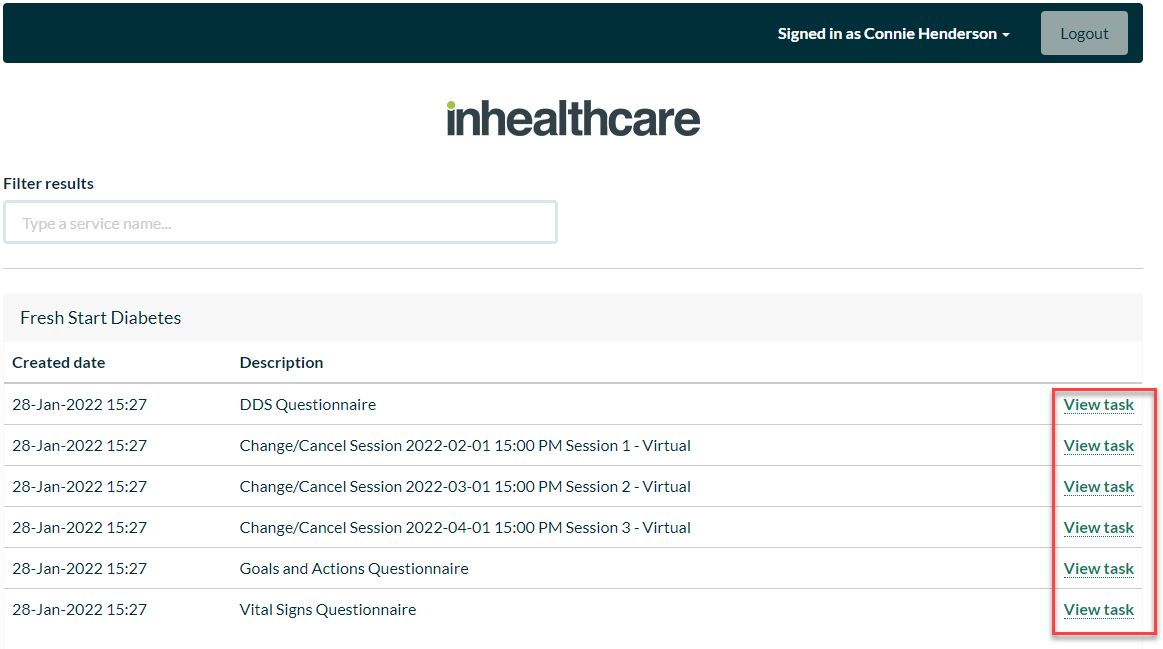
Patient Portal - Booking the first Group Session
They will need to choose whether they prefer face to face or virtual and then choose a starting date:
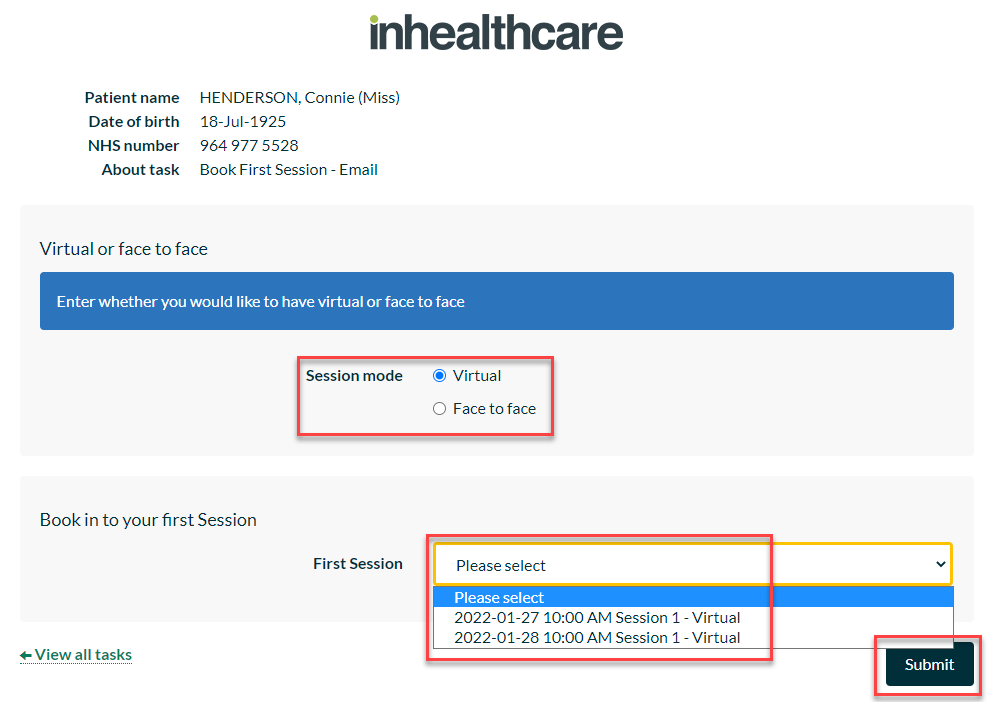
- The patient will then see the Task completed page and receive a copy of their Session Bookings via communication.
Patient Portal - DDS Questionnaire
- The patient can now answer the DDS screening questions. If they score 6 or more then the full DDS Questionnaire will present itself to the patient to give a fuller understanding:
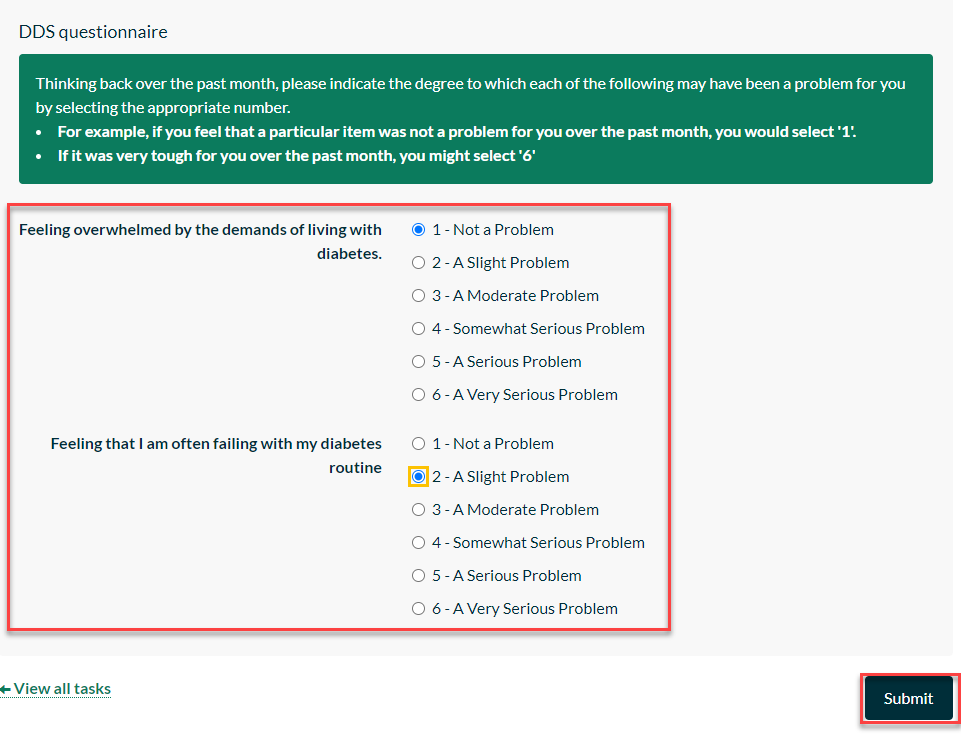
- Select Submit to complete the questionnaire. This will return you to the Patient Task List.
Patient Portal - Goals and Actions Questionnaire
- Next they can select the Goals and Actions Questionnaire task:
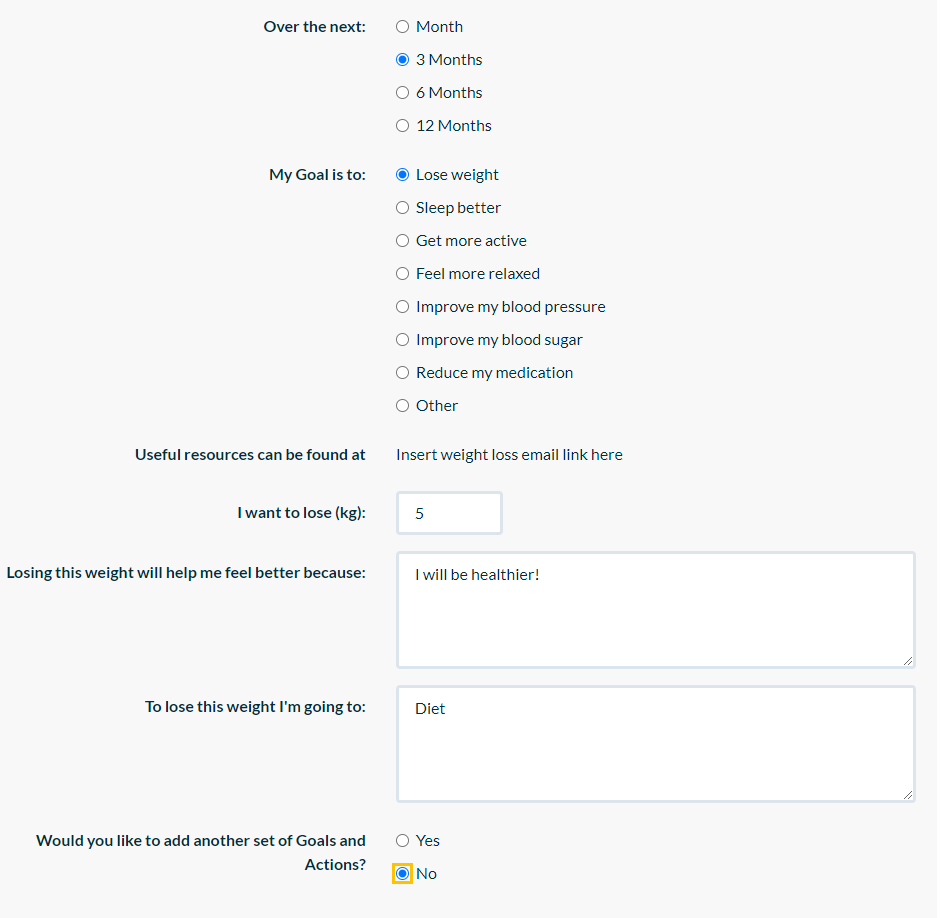
- This questionnaire allows patients to set up to 3 goals, with the answer inputs changing to fit the goal type.
Patient Portal - Arranging a blood test
- The Patient will receive a communication asking them to call and arrange a blood test. If they do not then a task will become available on the Service Details page for the patient, asking the Facilitator or Clinician to contact the patient.