Clinician Specific Tasks
Switch to the Clinician Team
Changing Thresholds
- You can set custom thresholds for patient vital measurements. This will change at what measurement range the various warning labels appear. To this go the the Patients Dashboard and select Actions on the patient you wish to change:
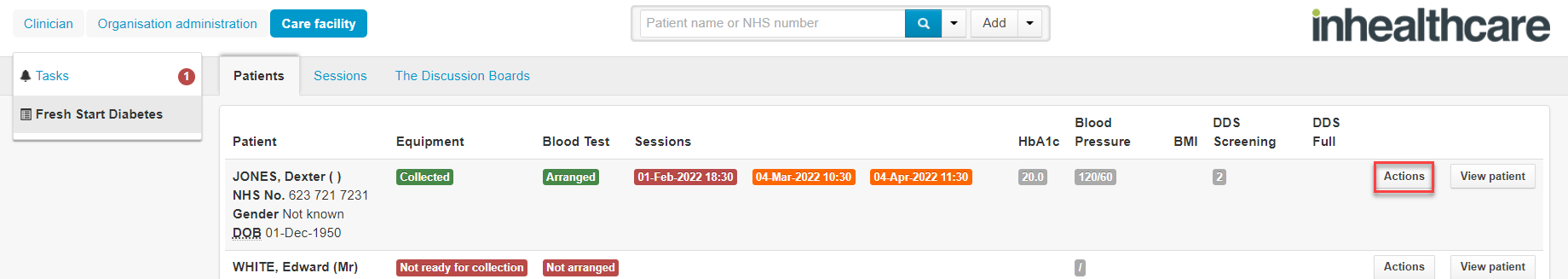
Then select Change Thresholds:
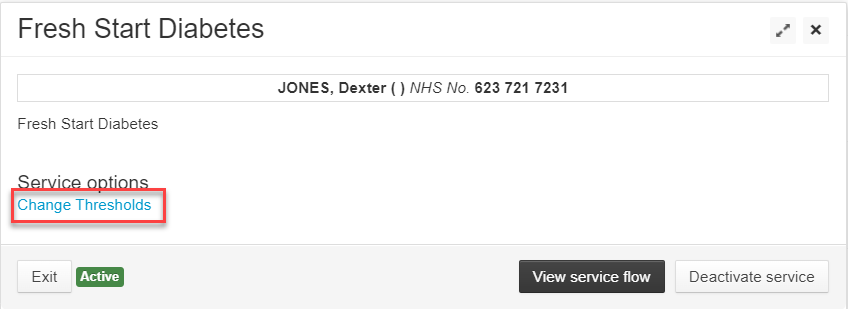
You can then change the thresholds for each alert level:
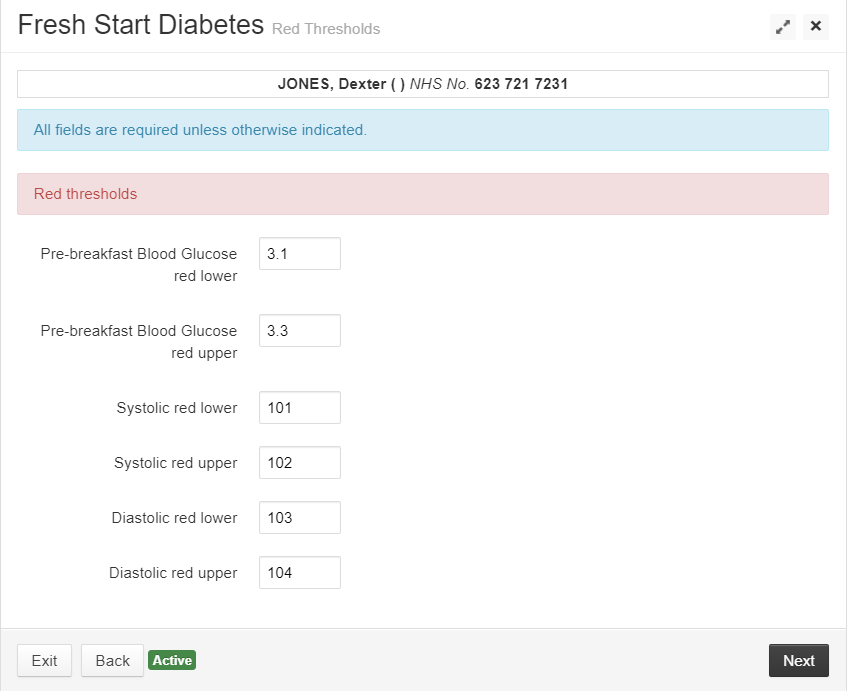
Select Next to scroll through each page and when you are ready you can select Finish and then Exit to return to the dashboard.
Post Final Session Review
- After the patient has had their final group session you will receive a review task. Go into the patient's actions via the dashboard (as above) and then select Process task to start the review:
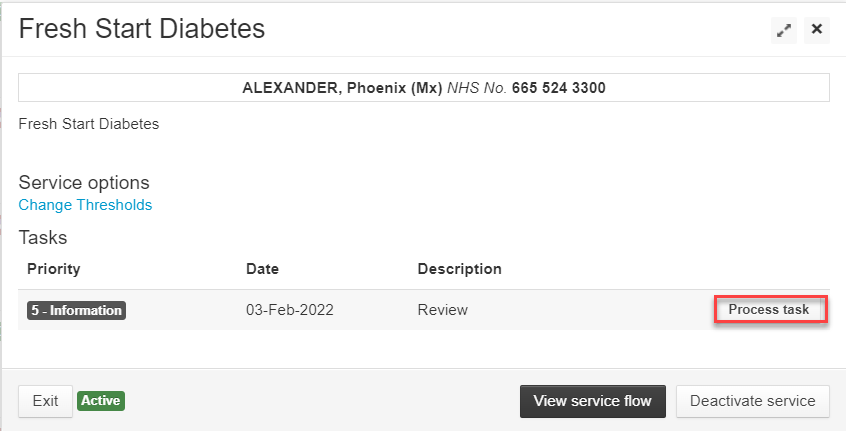
- Select whether you wish to discharge the patient or book them into another session. Select Next and then Finish to return to the Dashboard.